A travel bug (TB) is basically a dog tag like item with a tracking number etched in it. Often a TB is attached to some sort of "token" like a toy car, a small doll, key chain, or just about anything. Often TB's have a misson. The TB in the photo has a mission to find other TB's from the same animated series.
 |
| The travel bug is technically the metal dog tag on the right. I removed the tracking number. |
 |
| Front of a geocoin. I removed the tracking number |
 |
| The back of the above geocoin |
- Take the TB from the cache.
- Go to Geocaching.com and click "Trackables" on the left.
- In the "Enter the Tracking Code of the Item:" area, input the TB/geocoin tracking number and click "Track"
- In the upper right of the screen, click: "Found it? Log it!"
- Select the type of log. If the person before you did this right, you should be able to select that you retrieved it from the cache it was in.
- Input the tracking number again.
- Add a comment.
- Click "Submit Log Entry"
Now the TB/geocoin will be in your inventory. If you go to your profile, you will see all of the trackables listed in the lower right side.
- Once you decide to place the trackable in another cache, you will need to log that you did so. This will allow the next person to "retrieve it" and keep the process going.
- Place the trackable in a cache.
- Go to geocaching.com and log the cache like you normally would.
- BEFORE SUBMITTING THE LOG, scroll down and find the trackable you dropped off.
- To the right, select "Dropped Off" and then submit the log.
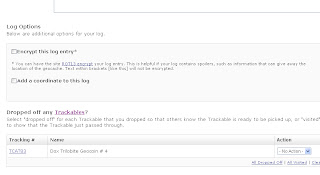
Great job!
